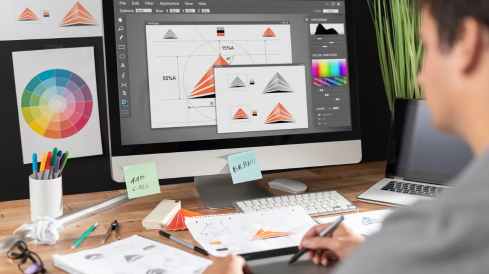
When you are searching for Figma design services to create a modern, user-friendly website, it is vital to understand how to design a responsive layout grid. You may choose to build out your workflow by yourself or consider hiring skilled Figma designers, but learning to build responsive grids will make sure that your webpage can resize beautifully to all devices.
As a company that collaborates with a top digital agency in Perth, these principles can also guide you to work better with design teams and assess professional web design services more efficiently.
Flexible and consistent web design is based on a responsive grid web design. It makes sure the elements fit well in all desktop, tablet, and mobile windows. Grids offer harmony to the visuals, enhance readability, and scale content with ease. A grid-based approach is no longer a luxury in Australia, where over 80 per cent of users browse on mobile devices.
Responsive layouts all begin with a frame; they serve as the wrapper. In Figma, select the “Frame” tool and pick a preset: Desktop or Mobile. That frame’s size will serve as the canvas for your design. Setting the frame size early on will allow you to control the scaling of elements when testing across devices.
Select your frame, then add a layout grid using the properties panel on the right. The default grid Figma shows is square, but since we are designing for the web, we changed it to Column Grid. This grid will help organize different sections such as nav, content blocks, ads, and sidebars.
Columns are the primary building blocks of your grid. The usual way of laying out a responsive web design is with 12 columns, though you might want to go for a different column count depending on your project. Now, let’s choose the gutters, the distance between columns. Gutters are some space left between columns, so the text and images have room to breathe and are clutter-free on smaller-screen devices.
Margins set the outer space between the grid and the edge of the frame. Usually, desktops have some standard margins of 120px, and both tablet and mobile margins shrink down to maintain a relative balance. It’s crucial to establish your margins to help you keep your design visually centered, but it also helps with not getting your content cut off on any smaller devices.
Responsive grids need flexibility. In Figma, duplicate your frame and create a new version for the desktop, tablet, and mobile. Change the column counts, gutters, and margins. This means the 12-column desktop grid will go to 6 columns on a tablet and then 4 columns on mobile.
Consistency is the secret to a professional design. Use the rulers and snapping features in Figma to maintain spacing between elements across all devices. This will give your buttons, headings, and images an intentional feel, regardless of what your screen size is.
Figma’s Auto Layout is a lifesaver. Using Auto Layout, elements automatically adapt when you resize a frame. This minimizes manual adjustments and speeds up prototyping. It also enables stakeholders to view how content will respond in actual conditions.
Constraints allow you to dictate how objects respond when frames resize. For instance, setting a button’s constraint to “Left & Right” will cause it to grow with the frame. Constraint testing on different devices allows you to perfect your grid and keep from breaking your design.
Responsive design is not only about structure, but also about efficiency. Store text, color, and spacing styles in Figma to make your grid-driven design consistent. Styles simplify the process of implementing changes across the world, which is required when scaling websites or working with team-based environments.
Once you have designed your responsive grid, your design can be previewed in Figma, and you can view how it looks at breakpoints. Have your team or developers have a look at your file. Explicit annotations on grid settings also quicken handover, and they minimize miscommunication.
A responsive layout grid in Figma does not have to be a complex task to build. You can ensure that your design will be perfectly adaptable to any difference in screen size by working through the steps (frames, grids, breakpoints, and constraints testing) one step at a time. This knowledge assists businesses in understanding and judging web design services and working more effectively with design or web teams.
Regardless of your decision to do it on your own or to hire skilled Figma designers to create your design, responsive grids are a helpful resource in creating a lasting and easy-to-use web design.
Pay-per-click (PPC) advertising places your business in front of people who are actively looking for products or services at that moment. As competition rises across the infrastructure, retail, and fashion sectors, a significant number of businesses are ready to concentrate...
READ MOREOur team will get back to you within 24 hours